PLEASE NOTE: This Software is available only with our Breeze Photo Booth Bundled Printers
- Call us if you have any questions: (562) 802-3575

Breeze NKRemote for Windows photo booth software powers rental booths worldwide. Guests start the booth using a touchscreen or push-button, see themselves pose live on screen as the software takes a series of photos and automatically prints them out so that guests can take away a unique memento of the occasion. All screens shown to guests and final prints are fully customizable to promote your business and the event.
Powerful
- Shoot still images and Green Screen photos
- Guests see themselves pose live for still, video and green screen shooting
- Color, sepia, B&W , 'pop art' and other effects
- Photo sharing : upload images to Facebook or email them from the booth
- Create, customize, edit and save print layouts with the intuitive new Print Layout Editor
- Instant link from prints to on-line marketing, guests scan the printed QR code with a smart phone and jump to the website of your choice.
- Automatic printing to most printers includes popular 2x6 single and double strips, 4x6 and other sizes
Flexible
- Traditional photobooth strips, customized designs with captions and logos, green screen and video booth
- Promote your business and offer personalized prints using dynamic QR codes, vouchers and marketing information
- Create, save, import and export complete templates
- Fast customization of existing templates
- Color, sepia, B&W , 'pop art' and other creative effects
- Instant link between your prints and online marketing; guests just point their smart phone at the code and scan it. Use dynamic QR codes to draw guests to specific website or Facebook pages,offer discounts, competitions and much more. Print unique QR codes on each strip
- New print layout editor makes it simple to create new layouts, import and update existing templates
- Creative filters including a "pop art"effect producing colorful Andy Warhol style results
- Touch screen, push button or coin operation
- Supports Windows 8.1, Windows 8, Windows 7 or Windows Vista
- Works with virtually any printer
- Great for 'pod' and curtain style booths.
Robust and Reliable
- Breeze market leading software has been trusted by event professionals since 2001.
- Free 15 day fully functional trial
- Lifetime licence includes one year's free upgrades
- Runs on any single or dual core PC capable of running Windows 8.1, Windows 8, Windows 7 or Windows Vista with USB 2.0 ports, just 2GB RAM and a processor speed of 2GHz. Operators offering green screen or playback HD video may need a more powerful computer.

Green Screen Photobooth
Shoot against a green background and automatically replace the background with the virtual background of your choice. The live view images displayed to users are green screened in real time so that users see themselves with the virtual background. Add an optional overlay image for more realistic effects e.g. mock up a magazine front cover or add foreground bushes and trees for children to hide from monsters or dinosaurs.

Social Sharing
Share photos by email or upload to Facebook.
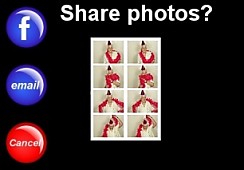
Supported Canon camera models:
Take control of your Nikon DSLR camera from your PC.
All supported Nikon models: 
Easily create Print Layouts
Simple but powerful editor for designing print layouts. A wide selection of free print templates usable on this software.
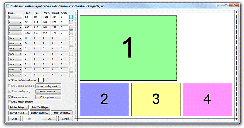
"Pop Art" Creative filter
The new "pop art" creative filter produces colorful results reminiscent of the work of Andy Warhol. Please note you need to use a green or blue background to get the best results from this filter.

Why Use NKRemote?
NKRemote enables the professional photographer to:
- Control a Nikon D810, Nikon D800, Nikon D800E, Nikon D750, Nikon D610, Nikon D600, Nikon D4s, Nikon D4, Nikon D7100, Nikon D7000, Nikon D90, Nikon D5300, Nikon D5200, Nikon D5100, Nikon D5000, Nikon D300, Nikon D300s, Nikon D700, Nikon D3s, Nikon D3, Nikon D3X, Nikon D200 or Nikon D80 DSLR camera from a PC
- Display live images on the PC screen*
- Auto focus and manually control focus from a PC*
- Run a Photobooth: automatically take a sequence of photos and print them out
- See large high quality previews of shots on your PC within seconds
- Enable customers to view pictures while you continue shooting
*Nikon D200 and Nikon D80 do not support live view
Other Features:
- Retain full control from the camera
- Photos automatically downloaded to the PC and displayed in a large preview window
- Photos are saved on the PC's hard disk and can also be saved on the memory card in the camera. Movie files can only be saved on the camera's memory card
- Full size preview window can display a critical area of the photo e.g. the eyes and face of your model during a portrait shoot
- Flashing highlight display to highlight over exposed areas
- Grid overlay display for accurate alignment of studio shots. The size and color of the grid is user definable
- Color management and sharpening options for more accurate display of preview images
- Auto bracketing of up to 15 shots ideal for HDR images, interior shots and product photography
- Focus point overlay display for more precise control of auto focus
- Automatic screen blank option - blanks the screen before taking a photo so that the light from the PC display doesn’t affect the subject lighting
- Fullscreen mode for large, uncluttered display of images
- Automatic edit option - automatically loads the image after downloading into the editor or program of your choice
- Automatically stores a short comment in the shooting data of images for easy identification e.g. the person’s name when taking id photos. The comment can also be used for the image filename to make it easier to identify images when taking product shots, school portraits etc.
- Automatically stores IPTC data in images as they are downloaded
- Time-Lapse feature which allows the number of photos in a sequence and the interval between shots to be specified.
What do I need?
How do I get started?
Where to go:
The best way to start is to the use Photobooth Setup Wizard - just use the large buttons at the top of the main screen

The initial settings can then be tweaked to your exact requirements.
For more advice on equipping your booth see http://www.breezesys.com/articles/photobooth.htm
STEPS FOR A QUICK SETUP:
- Configure you printer for the required page size and select other options as required e.g. 2 inch cut to print a double strip of photos when using a dyesub printer
- Run the photobooth setup wizard, select the required print layout and it will create the print layout and screens displayed to the user for you
- Customize the look of your booth by editing the screen images or by adding captions and logos to the prints

For Windows 8, Windows 7, Vista(32bit)
Trial version works for 15 days only
For more information please see this series of articles from Breeze on photo booth shooting:
• Breeze DSLR Remote Pro Software & Printer QUICK START GUIDE